Select data
vignette-select.RmdThis panel allows to select the data analyzed according to a variety of criteria. When the application is started a number of defaults values are selected to limit the number of samples.
Select datasets, samples and ASVs
| Select | Choices | Default |
|---|---|---|
| Datasets | Access through panel “Datasets”. | All |
| Samples | ||
| DNA_RNA | DNA or RNA | DNA |
| ecosystems | oceanic, coastal, freshwater etc … | All |
| substrates | water, ice, soil etc… | water |
| fraction | pico 0.2-3 µm / nano 3-20 µm / micro 20-100 µm / meso 100-1000 µm / total 0.2-100 or 200 µm | pico, total |
| Depth levels | surface (0-10 m), euphotic (10-250 m), bathypelagic (250-1000 m), bathypelagic (> 1000 m) | surface |
| Minimum number of reads per ASV | 100-10,000 - If you increase this number the number of ASVs will decrease. | 100 |
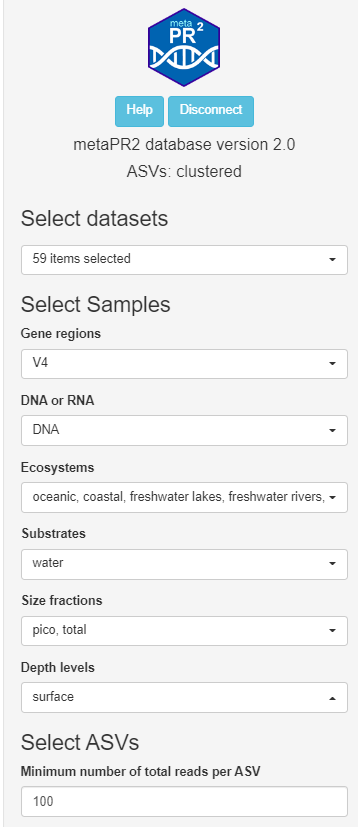
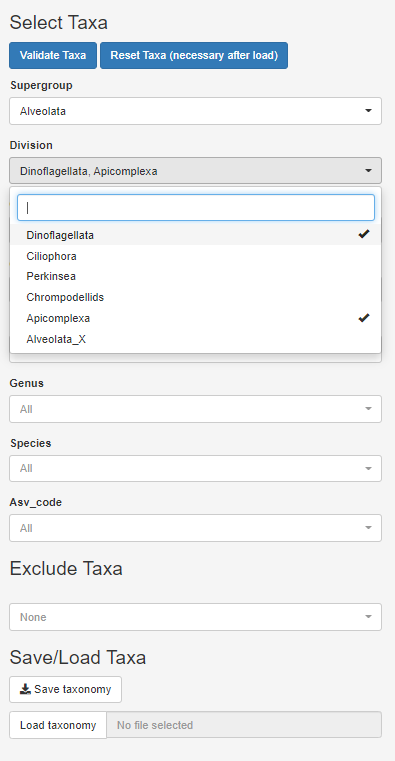
Select taxonomy
It is possible at each level (supergroup, division, class, order, family, genus, species, asv_code) to select 1 or more groups. In order to update the plots, you need to press the Validate button. You can also completely reset the taxonomy selection using the Reset button followed by the Validate button.
It is possible to save and reload the choices made. The taxonomy is saved as a (yaml) file.
Yaml taxonomy file
level: asv_code
name:
- ec4282114f
- edef1142c8
- 8b130de34f
supergroup: Archaeplastida
division: Chlorophyta
class: Mamiellophyceae
order: Mamiellales
family: Mamiellaceae
genus: Micromonas
species: Micromonas_polaris
asv_code:
- ec4282114f
- edef1142c8
- 8b130de34f
taxa_excluded: Streptophyta